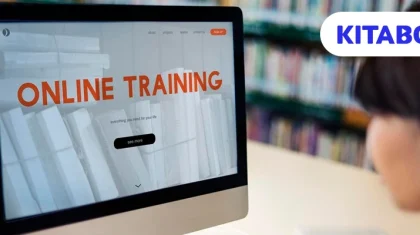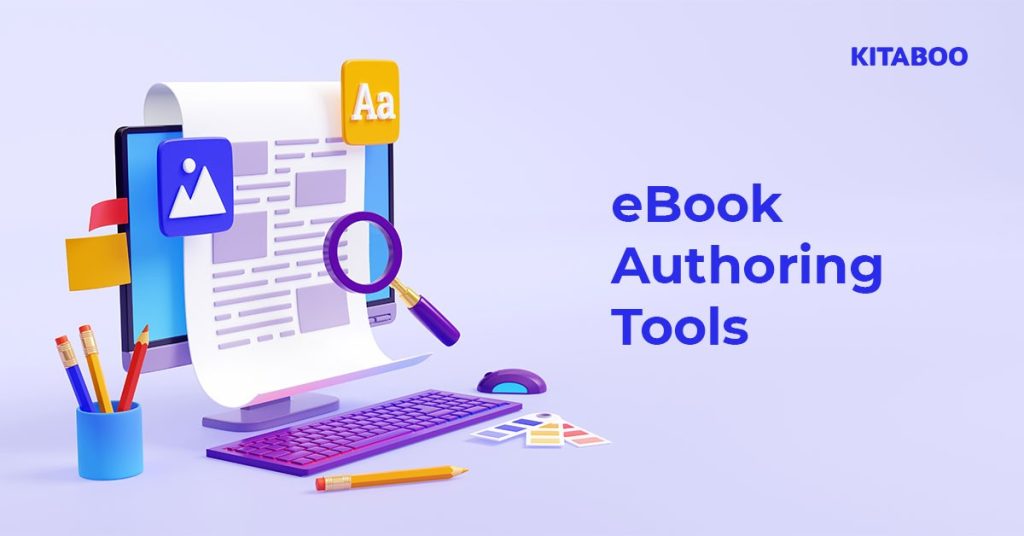
How to Make an eBook with an Authoring Tool: Streamlining the Educational Content Creation Process
As a higher education publisher, creating engaging and interactive educational content can be challenging. With the shift towards online and hybrid learning, eBooks have become a popular medium for educational content.
In this article, we’ll explore why today’s educational publishers need an authoring tool and how to make an eBook with such a tool in order to streamline your educational content creation process.
Table of Contents
Benefits of eBooks in Higher Education
The benefits of ebooks are manifold when compared to the traditional printed textbooks. They offer an interactive and engaging reading experience and the ability to seamlessly integrate multimedia elements such as videos, animations, and quizzes.
eBooks can also be accessed from anywhere, making them convenient for students who need to study on the go. They are environmentally friendly and cost-effective compared to print textbooks.
What Is an eBook Authoring Tool?
As the name suggests, an eBook authoring tool is a software application that allows users to create digital publications in the form of eBooks. With these tools, you can design, create, and publish digital books that include interactive elements like videos, images, audio, and quizzes.
eBook authoring tools typically have user-friendly interfaces allowing them to drag and drop different elements without the need for complex coding or programming skills.
Many authoring tools also provide a range of customization options, allowing users to add their own branding, formatting, and style to their eBook.
Why Do Publishers Need an eBook Authoring Tool?
A publisher needs to create eBooks in bulk and at scale, without compromising on quality. eBook authoring tools are one way to streamline the content creation process. Here are a few ways in which they do this.
Create Interactive Content
An eBook authoring tool allows publishers to create interactive content that goes beyond the traditional text-based books. This can
By incorporating elements such as videos, images, audio, quizzes and assessments, publishers can create a more engaging and memorable reading experience for their audiences.
Save Time and Resources
With an eBook authoring tool publishers can create and publish eBooks in a more efficient and cost-effective manner.
Rather than relying on manual processes and traditional printing methods, publishers can reduce both the number of resources and the associated costs involved in the eBook production process. These tools also help reduce errors and omissions.
Accessibility
One of the main benefits of eBooks is that they are more accessible to readers than traditional print books.
With an eBook authoring tool, publishers can create digital publications compatible with a wide range of devices and screen sizes, making it easier for readers to access and read the content.
Additionally, using features such as text-to-speech, screen readers, and other assistive technologies, eBook authoring tools allow publishers to create eBooks that are accessible to readers with visual or hearing impairments.
Analytics and Reporting
One huge benefit of eBook authoring tools is the fact that they enable publishers to track and analyze reader engagement. This can include data on page views, time spent reading, and interaction with multimedia elements.
Publishers can use this data to refine and improve their content and to understand their audiences better.
Choosing an eBook Authoring Tool
There are many authoring tools available in the market, each with their own pros and cons. Below are some key factors to consider when selecting an eBook authoring tool.
- Ease of Use: The authoring tool should be user-friendly and easy to navigate, even for users with limited technical expertise. This helps save on training manpower to use the tool.
- Customization: The authoring tool should allow for customizations of the eBook to meet the specific needs of the publishing house.
- Compatibility: The tool should be compatible with a variety of devices and platforms, ensuring the publication can be shared with a range of users, across devices.
- Security: The authoring tool should have security features in place to protect the content from unauthorized access or distribution.
- Analytics: It should be able to provide detailed analytics on student engagement and performance, allowing publishers to make data-driven decisions going forward.
With the right authoring tool, educational publishers can create high-quality content that is engaging, interactive, and accessible to all students.
How to Make an eBook with an Authoring Tool
Once you’ve chosen an authoring tool, making an eBook is a pretty straightforward process. Here are the steps involved:
- Create a New Project: Open the authoring tool and create a new project. This will typically involve selecting a template or starting from scratch.
- Design the Layout: Use the tool to design the layout of your eBook. This can include adding a cover page, chapter headings, and other design elements.
- Add Content: Add your content, such as text, video, images, etc., to the eBook. You can also import content from PDFs or Word documents.
- Customize the Design: Customize the design of your eBook using the authoring tool’s formatting options. This can include changing fonts, colors, and other visual elements.
- Add Interactive Elements: Use the tool to add interactive elements such as videos, quizzes, and multimedia. This can help make your eBook more engaging and interactive.
- Preview and Test: Preview your eBook to ensure it looks and functions as intended. Test it on various devices to ensure it is compatible with different screen sizes and operating systems.
- Publish: Some authoring tools may provide a built-in publishing platform, while others may require you to publish the eBook manually. Publish your eBook to a platform of your choice.
Overall, making an eBook with an authoring tool is a user-friendly and efficient way to create digital content.
Conclusion
Discovering how to make an eBook using an authoring tool is an excellent way to streamline your educational content creation process. With an authoring tool like KITABOO, you can create, publish and distribute engaging eBooks to as many users as required.
To explore the real benefits of eBooks and authoring tools, as an educational publisher, write to us at contact@kitaboo.com.
Discover how a mobile-first training platform can help your organization.
Kitaboo is a cloud-based platform to create, deliver & track mobile-first interactive training content.