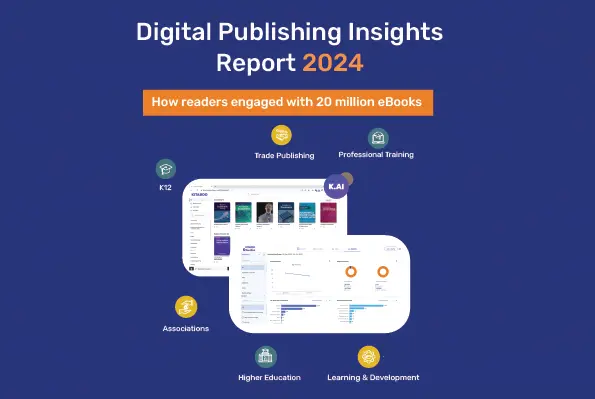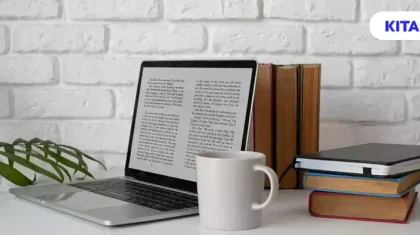10 Steps to Create Interactive K12 Learning Modules
Interactive learning modules have the power to engage students, foster active learning, and in the process, enhance educational outcomes. They do this by incorporating active learning techniques and multimedia elements. They also help personalize a student’s learning journey.
These modules play a crucial role in today’s K12 landscape. This blog is a comprehensive guide on designing effective, interactive K12 learning modules for publishers, educators and other K12 stakeholders. Here’s what we’ll cover.
Table of Contents
- 10 Principles to Design Interactive K12 Learning Modules
- Understand Your Audience
- Set Clear Learning Objectives
- Utilize Multimedia Elements
- Gamify the Learning Experience
- Embrace Adaptive Learning
- Encourage Collaboration and Discussion
- Provide Regular Assessments and Feedback
- Keep Modules Bite-Sized and Modular
- Ensure Mobile Compatibility
- Continuously Evaluate and Improve
- Conclusion
10 Principles to Design Interactive K12 Learning Modules
1. Understand Your Audience
The end-user of your learning module is quite obviously the student. However, because children grow very quickly through their K12 years, it is crucial to understand exactly which age-group you plan to target. Ask yourself, what skills and knowledge do they need at this stage of their schooling? What is it that they can grasp easily? What are their learning preferences? And most importantly, what do you want them to take away from your interactive learning module? With a thorough understanding of your audience, you can now begin designing your interactive module.
2. Set Clear Learning Objectives
With the knowledge of your students’ needs, you can now crystalize the learning objectives you wish to achieve.
Clearly defined objectives serve as a roadmap and ensure that the module remains focused and aligned with your goals. They also provide students with a sense of direction and purpose.
Your objectives should be what is called SMART i.e. – specific, measurable, achievable, relevant, and time-bound. This will help you effectively plan and assess your students’ progress.
3. Utilize Multimedia Elements
As the name suggests, the key aspect of an interactive K12 learning module is interactivity. This can easily be achieved through multimedia elements such as videos, images, animations and so on.
Multimedia not only captures a students’ attention but also facilitates a deeper understanding and retention of complex concepts. Some multimedia elements are more advanced than others. If feasible, consider using interactive simulations and virtual reality experiences that allow students to actively interact with your content. This hands-on approach is known to foster critical thinking, and promote problem-solving skills.
4. Gamify the Learning Experience
Who doesn’t enjoy a good game? More so when you’re a K12 student. Gamification of the learning experience is a process by which you incorporate game-like elements into your learning module.
These could include setting a point system, creating levels of learning, rewarding students for answering questions correctly and so on. You could also use elements such as badges & leaderboards. All these make the learning experience more engaging for students.
In fact, gamification can create a healthy competitiveness that challenges students, fosters critical thinking and helps them receive instant feedback.
5. Embrace Adaptive Learning
Think back to your K12 experience. How often weren’t there times when you just couldn’t grasp a concept that your peers seemed to pick up quite easily? With interactive learning modules, this discrepancy can be drastically reduced.
Adaptive learning is the process of adjusting the content and difficulty level of the module on the basis of an individual student’s needs. The best part is, this doesn’t have to be done manually.
Using intelligent algorithms, adaptive learning modules analyze a student’s performance and provide tailored recommendations, ensuring that each student receives an appropriate level of both challenges & support. These modules are highly effective and maximize learning outcomes.
6. Encourage Collaboration and Discussion
Irrespective of our dependence on technology, human beings will always be social creatures. At the end of the day, we need to remind & teach our students to interact with each other. Surprisingly, interactive learning modules can actually be designed to encourage this.
You can use features such as discussion boards, group projects, and peer-to-peer feedback mechanisms to enhance social learning, critical thinking, and communication skills.
By using a collaborative approach to designing your learning module, students are encouraged to engage in meaningful conversations, share perspectives, and learn from each other’s experiences.
7. Provide Regular Assessments and Feedback
Unlike regular learning modules, the assessment & feedback mechanisms used in interactive learning modules can be placed anywhere within the content.
Depending on the learning objectives, plan an assessment strategy. The assessments you use should also offer your students the opportunity for reflection. Meanwhile the feedback you provide should be timely and relevant.
Also read: What are Summative Assessments?
8. Keep Modules Bite-Sized and Modular
Every K12 student has a different grasping ability. What one student can learn in a day, another may take a week to grasp. When designing your interactive learning module, you need to keep this in mind.
One way to ensure all your students gain the most out of your module, is by making the content bite-sized and modular. Breaking down complex topics into smaller, manageable sections allows students to grasp concepts more effectively and progress at their own pace.
These bite-sized modules are easily digestible for students and helps them maintain their focus. Modular content enables you to customize your content to meet individual learning needs.
9. Ensure Mobile Compatibility
With educational content being available to students 24*7, it goes without saying that your learning module must be mobile compatible. It should adapt to any screen it is being viewed on, be it a smartphone, tablet or laptop.
Mobile compatibility ensures your students’ learning is an uninterrupted continuous process. It gives them the flexibility to access your module at a time convenient to them, thereby maximizing engagement.
10. Continuously Evaluate and Improve
In today’s world, things change, and they change fast. For your interactive learning module to stay effective, you need to be prepared to continuously evaluate and improve it.
Based on student feedback and data analytics, you’ll have an idea of how well your module is doing. Use this data to identify areas for improvement and refine the module accordingly. This iterative process ensures that your interactive module remains relevant and impactful.
Conclusion
As can be seen, designing interactive learning modules that truly work requires a careful balance between pedagogy and technology.
Once you are clear on the pedagogy you wish to use in your module, a digital publishing platform that supports interactive learning modules, could help you apply the technological elements.
KITABOO is one such platform. We are a digital textbook platform designed specifically to empower educators and publishers such as yourself, to create, publish and distribute interactive learning modules. Our robust features and user-friendly interface make this possible.
Schedule a demo call today to experience the power of interactive learning firsthand!
Discover how a mobile-first training platform can help your organization.
Kitaboo is a cloud-based platform to create, deliver & track mobile-first interactive training content.