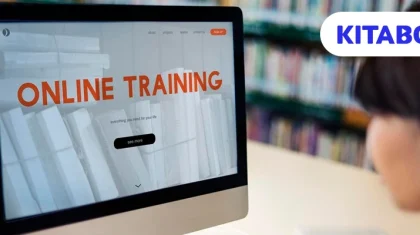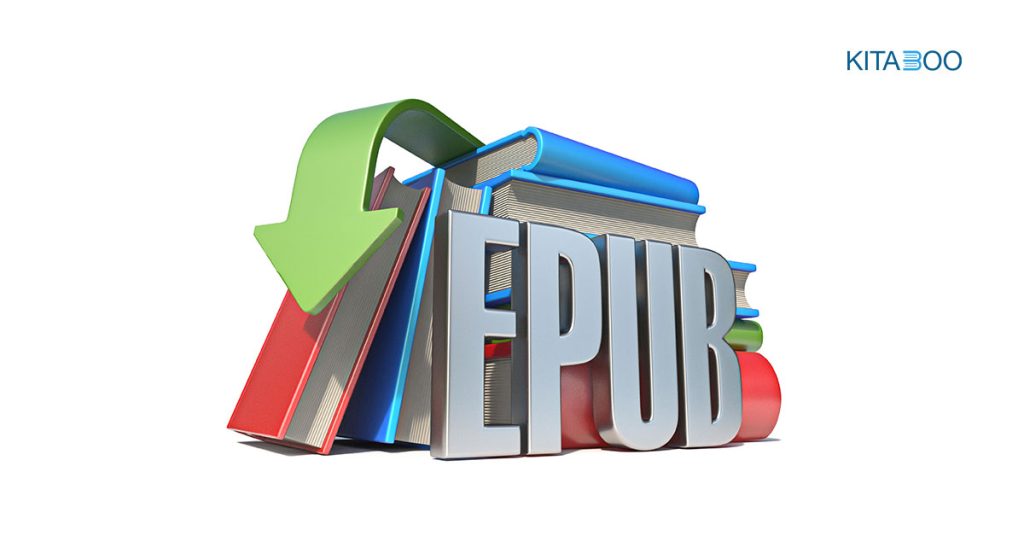
Best EPUB Maker: Edit and Publish Interactive eBooks to Engage Audiences at First Glance
Discover the world of EPUBs, a versatile format for creating dynamic eBooks and digital publications. Understanding the best EPUB formats and tools can transform your content into a captivating experience for your audience.
An EPUB (Electronic Publication Format) is a broad term that applies to various kinds of digital publications. The most common EPUB format is the eBook. You can transform your content into an interactive eBook using an EPUB maker. Making an interactive EPUB can help you enhance your digital content and improve engagement with your target audience.
The structure of an EPUB is HTML (like a web page). An EPUB can be viewed on different devices like tablets, eReader devices, laptops, and computers.
Understanding EPUB Formats:
Are you looking to create an EPUB but unsure about the best format for your content?
EPUBs come in mainly two types: reflowable and fixed layouts. Reflowable EPUBs are adaptable, allowing text manipulation like font adjustment, making them ideal for text-heavy content such as novels. Fixed layout EPUBs maintain a consistent design, perfect for image-rich publications like eMagazines.
What are the best ePUB Formats?
EPUBs come in different formats. If you are interested in making an EPUB, it’s good to know about these formats so you can select the one that supports your content best. The two different EPUB formats are reflowable and fixed layouts.
Reflowable EPUBs
A reflowable EPUB is a format that has “live text.” This means that you can perform actions on the text, like selecting, highlighting, and searching.
You can also adjust the font size and the typeface. This format of EPUB is usually used for text-intensive publications and content, such as textbooks or novels.
Fixed Layout EPUB
In a fixed layout EPUB, the text layout is fixed. It does not respond or change when the reader views it.
The advantage of this format is that readers don’t have to worry about changing the font style, font size, and margins. This interrupts the reading process and makes it less smooth.
The fixed layout format is usually preferred for more complex content and publishing material such as eMagazines and eBooks. These kinds of books have many images, and a fixed layout helps preserve the layout.
3 Best Tips for Creating an Engaging eBook
Here are some helpful tips you can follow to create an interactive and engaging eBook using an EPUB maker.
Layout and Structure
The first step is to choose the preferred layout that suits the kind of eBook you are looking to create.
The second step is to create the contents page, which will lay out the structure of the eBook. Since it begins the eBook, making it visually appealing and clear is a great idea. It also makes it easier to access and navigate for the reader.
Design, Colours, and Images
Select the colors, design and graphic elements, and images you need to make your eBook stand out. You can find a style and template that suits the kind of eBook you are publishing and apply it so that the eBook stays uniform in design and formatting.
This could include a set of colors, a style of headers, and a certain kind of font and style for text and headings. You can also add your unique brand signature by adding custom colors, themes, brand logos, and white labeling.
You will also have to choose a cover for your eBook that makes it stand out to your target audience. A catchy and unique cover can engage your audience at first glance.
Interactive Elements
Interactive elements like video content and animations can make your eBook more engaging; .they can bring your eBook to life. Interactive elements are especially useful for educational eBooks as they make the content accessible to the reader.
There are many ways to add interactivity to your eBook using an EPUB maker. Once you have your EPUB layout and design, you can add animations and engagement elements (like choices, quizzes, or tests) that are especially useful for eLearning content.
You can also add different effects like touch-based page-turning. Interactive elements can be used for an eMagazine to make it more engaging for readers so that reading it becomes an immersive experience.
KITABOO allows you to add multimedia elements like audio, images, videos, and animation. It also has a read-aloud feature so readers can listen to the content on the go. It integrates with multiple devices (smartphone, tablet, or PC) and operating systems (iOS, Android, and Windows).
Top 5 Online Epub Makers to Create Interactive eBooks Instantly
Here are some EPUB makers that can help you create highly engaging eBooks:
KITABOO
KITABOO is an online publishing platform that helps you transform your content into an engaging and interactive eBook. You don’t have to download an app or software since you can do it online using the cloud-based platform.
The platform is easy to customize to suit your specific needs. Using KITABOO, you can make eBooks that allow your readers to highlight text, annotate, search for text, and bookmark pages. Your readers can also sync the content across multiple devices.
Sigil
Sigil is an open-source software for creating EPUBs. It is available for Windows, Mac, and Linux.
Sigil is a good option for designers who have highly customized, technical, or niche requirements for their EPUB content. It allows you to customize the code to suit your own needs, which is helpful if you have the coding know-how.
Adobe Digital Publishing Solution
Adobe has software specifically catered to digital publishers that is useful for creating EPUBs. Using the software, you can create intricate layouts for your EPUBs that can be adapted to different digital devices.
Pressbooks
Pressbooks is an eBook maker that is targeted at e-learning content and education. Using Pressbooks, you can add annotations and interactive elements like quizzes to your eBook. You can create content in EPUB or PDF format.
Apple iBooks Author
Apple iBooks Author has to be downloaded as an app. You can make EPUBs for Apple devices like iPads and Macs. The app has an intuitive interface and is accessible to use.
Key Takeaways:
- EPUB (Electronic Publication Format) is essential for creating interactive, engaging digital publications like eBooks.
- Reflowable and fixed layout are the two primary EPUB formats, catering to different content needs.
- Enhancing eBooks with layouts, design elements, and interactive features can significantly boost reader engagement.
- Top EPUB makers include KITABOO, Sigil, Adobe Digital Publishing Solution, Pressbooks, and Apple iBooks Author.
- Selecting the right EPUB maker is crucial for creating an immersive reading experience with multimedia and digital effects.
Conclusion
A good EPUB maker can help you create an eBook that stands apart with an immersive reading experience. With the right format, layout, and design, you can support your content and bring it out in the best way.
Use multimedia features and digital effects to your advantage to create an enhanced reading experience.
Choosing the right EPUB format and maker is pivotal in crafting eBooks that stand out. By leveraging multimedia features and interactive elements, you can offer an enhanced and immersive reading experience. For more information on creating compelling digital publications, contact KITABOO at contact@kitaboo.com.
Contact our expert team now and get started!
Suggested Reads:
Discover how a mobile-first training platform can help your organization.
Kitaboo is a cloud-based platform to create, deliver & track mobile-first interactive training content.