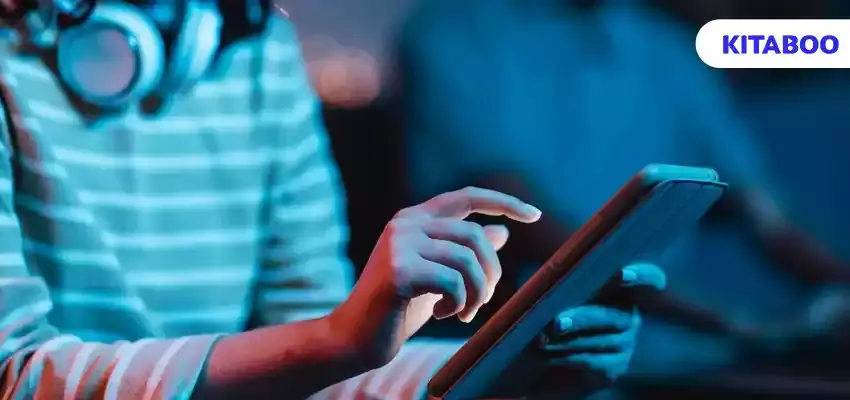
Which eBook Format is Most Suitable for Text Heavy Books?
Summarize this blog with your favorite AI:
As eBook popularity soars, publishers are moving the needle and bringing out high-quality eBooks. They are investing in aspects such as interactivity, accessibility, and crafting to ensure a superior user experience. One of the key pillars in this process is choosing the right eBook format based on the content of the eBook.
Digital publishing platforms such as KITABOO enable publishers to select the most relevant format for text-heavy eBooks and facilitate seamless creation, publishing, and distribution of these products.
Explore: Digital Publishing Platform for Associations and Societies
However, publishers grapple with a common question: Which eBook format is most suitable for text-heavy books? In this blog, we answer this question and also deconstruct the advantages and limitations of this format to help you make an informed choice.
Table of Contents:
Which eBook Format is Most Suitable For Text Heavy Books?
Today, a growing number of people access eBooks from a wide range of devices, including smartphones, tablets, and laptops. While PDFs have been a popular format for text-heavy eBooks, readers struggle with the navigation experience. This is because PDFs and eBooks do not automatically reflow according to the specs of various devices. Readers need to adjust the PDF to fit their screens manually.
In this regard, the ePUB file format is disrupting the narrative. ePUB eBooks not only automatically resize to fit your device screen but also come with two layout options – reflowable or fixed – depending on whether the eBook is text-heavy or multimedia-rich.
While the best format for eBooks heavy on text is the reflowable layout, the fixed layout is best suited for multimedia-heavy eBooks.
Digital publishing software such as KITABOO also enables the publishing of reflowable eBooks in a wide range of languages, including Urdu and Arabic, which follow a right-to-left script.
All About Reflowable eBooks
Today, many genres of eBooks continue to contain considerable text. These include novels, research-based reports, journals, essays, and nonfiction books. Readability is an important aspect of an online user’s journey, especially when navigating through reams of text.
This is where the reflowable format scores over the fixed format for text-heavy eBooks. Reflowable layouts offer the following advantages:
- When a reader zooms into the text, the format automatically adjusts on the screen and does not result in line and page breaks.
- The entire page and book readjust itself based on the user’s reading needs.
- Reflowable format eBooks are compatible with a range of devices – from smartphones and tablets to laptops and eReaders.
- The user can adjust the font size as per their preference without disrupting readability.
- The reflowable format enhances the reading experience even on small screens.
- This format is not suitable for eBooks with multimedia elements like videos, slides, many columns, and charts.
- Using a superior digital publishing platform such as KITABOO enables publishers to add important functionalities like search, text highlighting, read-aloud features, and comments.
How to Create High-quality Reflowable eBooks
Here’s a step-wise guide to producing high-quality reflowable eBooks, which enhance readability on a wide range of devices:
How to Create High-quality Reflowable eBooks
Here’s a step-wise guide to producing high-quality reflowable eBooks, which enhance readability on a wide range of devices:
Step 1: Prepare the Raw Content
You can write the content from scratch, or compile it from various existing sources. For instance, you can turn independent blog posts into cohesive themed eBooks or turn a physical textbook into an eTextbook.
Step 2: Choose The Right Publishing Software Tool
Today, there is a wide range of digital publishing tools available in the market that automate the process of publishing eBooks end-to-end. For instance, an automated digital publishing platform such as KITABOO completely enables you to create, publish, and distribute reflowable eBooks seamlessly and securely in a cost-effective manner.
Step 3: Import Your File And Start Conversion
Once you’ve chosen your publishing software, you need to import your file into it. Today, ePUB is a popular file format for eBooks because it enables automatic resizing on various devices. If your content file already exists in PDF format, you will need to convert it automatically into ePUB format.
As the conversion begins, the tool automatically adjusts aspects such as margins, line spacing, and indents. Digital publishing software automatically adds headers and footers and generates a table of contents by pulling content from titles.
Step 4: Start Editing
Once the conversion and formatting are complete, you can do manual edits to enhance the text. You can, for instance, change the font size and style and add hyperlinks that can lead to an external source.
You can activate the search feature and other functionalities and adjust all the images – from illustrations to photographs – within the text. Select an impactful cover image that will motivate consumers to purchase your eBook.
Step 5: Preview the eBook and Export the File
Once you are satisfied with your work, preview the eBook end-to-end. Check every aspect of the book—from the cover and chapters to whether the hyperlinks and search functionality are working. The text must be readable and easy to consume. Make the final edits, click on the “reflowable” tab, and export the file.
Step 6: Publish And Distribute Your eBook
Your reflowable eBook is now ready for publishing and distribution!
Consider applying the Distribution Rights Management (DRM) system to your eBook so you can control who accesses your content. DRM-protected eBooks help protect your copyrights and revenues by preventing unauthorized distribution. Platforms like KITABOO enable the easy publishing of such eBooks with their inbuilt DRM system.
You can also select which distribution platforms you’d like to use based on your expectations in terms of audiences, royalties, and other factors.
Once you have selected the terms and conditions for distribution, you can click on the “publish” tab and start distributing your eBook.
The Bottom Line
Though we have answered the question of which eBook format is most suitable for text-heavy books, you may publish different types of eBooks in the future. Choosing the best eBook publishing format has to be a strategic decision based on the genre of the book and whether it is highly interactive, among other considerations.
The adoption of an automated digital publishing platform helps publishers intuitively choose the right format. They can also create, publish, and distribute eBooks securely and seamlessly.
Publishers looking to publish, and distribute high-quality eBooks can partner with digital publishing platform KITABOO for their diverse needs. KITABOO’s cloud-based digital publishing platform is also available as a licensed version (one-time buy) as well as a subscription model.
Reach out to us to start a conversation.
Suggested Reads:
Discover how a mobile-first training platform can help your organization.
KITABOO is a cloud-based platform to create, deliver & track mobile-first interactive training content.



