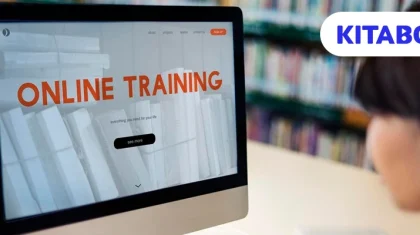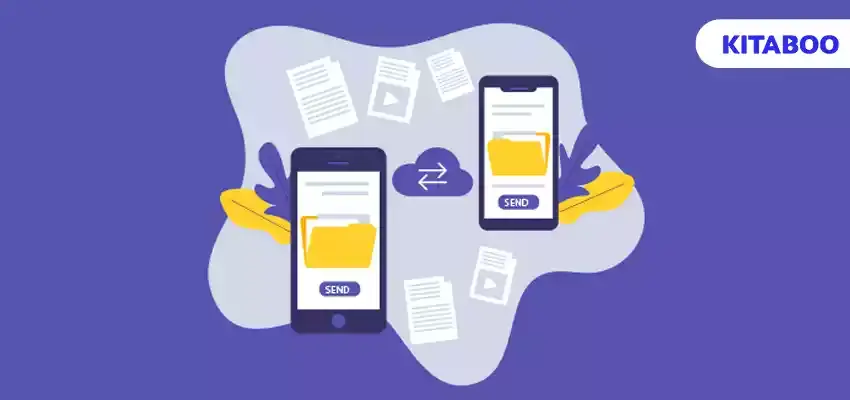
PDF to EPUB3 Made Easy: Converting with Style and Precision
The digital reading landscape has broadened its horizon multifold, and interactive storytelling is an immersive reading experience that readers crave. Interactive content writing has become increasingly essential in today’s publishing landscape, which includes audio elements, multimedia content, and engagement opportunities.
eBooks have emerged as a critical solution. The market was worth $14.21 billion in 2023 and has been forecasted to continue growing at a CAGR of 1.62% to $15.33 billion by 2027.
ePUB, established by the IDPF, is the globally recognized standard eBook format. Leading digital textbook platforms like KITABOO offer PDF to ePUB3 conversion automation and ePUB3 formatting services, ensuring customization across different display devices.
By converting to ePUB, publishers can enhance the market reach and advertising value of eBooks while reducing overall expenses.
Table of Contents:
I. Why Switch from PDF to ePUB3?
III. How to Convert eBooks from PDF to ePUB3 Format
IV. 7 Advantages of PDF to ePUB3 Conversion Automation
- Reflowable Layout or Fixed Layout ePUB
- Enhanced Reading Experience
- Global Language Support
- Enhanced Analytics
- Open Source Format
- Secure Content Distribution
- Empowerment of Learners and Educators
V. Conclusion
Why Switch from PDF to ePUB3?
Traditionally, PDFs were used for eBook production, but because of several limitations, they no longer met users’ diverse needs. Even content creators looked for options to enhance interactivity and accessibility in their eBooks.
This was one of the key reasons why the trend switched from PDF to ePUB3 conversion automation. Transitioning from PDF to ePUB3 enables rich reading experiences, leverages technology to incorporate multimedia, and enhances engagement with the audience.
What is the ePUB3 format?
The ePUB3 format is an open-source dynamic format that has evolved using advancing technologies like HTML5 and CSS3. This format enables hyperlinking of internal and external content and encourages SEO-friendly features.
Using this format, content can be easily searchable through keyword-based searches. ePUB3 comprises fixed layout ePUB and reflowable layout.
In the fixed layout ePUB, content is more like the printed page, with images and font sizes maintaining static positions. On the contrary, reflowable layout ePUBs enable content to adapt to the dimensions of the device screen, enabling the users to scroll and zoom.
The choice between a fixed layout ePUB and a reflowable layout entirely depends on the kind of content you want to publish as an eBook. Although reflowable layout is magnanimously used, for immersive and multimedia content, fixed layout content creators prefer ePUB.
Significant features include:
- Both formats help transform static content into dynamic ePUB format.
- Both are compatible across all device types
- Both offer enhanced support for digital media and broader readability.
- The advent of ePUB3 allows republishing eBooks in different languages
- ePUB3 formatting includes advanced technologies like read-aloud functionalities and the inclusion of varied and high-quality multimedia content.
- Users can access a diverse range of fonts and text styles.
- Finally, this format is extremely beneficial to K-12 learners, especially STEM learners. They can enhance their academic know-how through various multimedia elements used to facilitate the creation of science, math, and engineering textbooks.
How to Convert eBooks from PDF to ePUB3 Format
Follow this simple step-by-step procedure to process PDF to ePUB3 Conversion Automation:
- Step 1 – Import Your PDF File and choose the appropriate layout template for conversion – reflowable or fixed layout ePUB template.
- Step 2 – Choose the right font and ensure that the publishing software supports various font importation methods.
- Step 3 – Preview and edit your document before exporting it as an ePUB publication. At this stage, you can add multimedia elements. You can further indulge in ePUB3 formatting along with quality and assurance checks to achieve satisfactory results in terms of formatting, readability, and functionality.
- Step 4 – If you are satisfied with the converted PDF to ePUB file, click the “Publish” button to finalize your fixed layout ePUB3 for distribution.
7 Advantages of PDF to ePUB3 Conversion Automation
Converting PDF documents to an eBook format like ePUB3 comes with several benefits:
1. Reflowable Layout or Fixed Layout ePUB
The choice between a reflowable layout and a fixed layout ePUB depends entirely on the published content type. Reflowable layouts provide a smooth reading experience, whereas fixed layouts offer more control over how content is placed and designed.
Content creators and publishers need to assess PDF to ePUB3 conversion automation tools to determine which format matches best with their goals for delivering high-quality content online.
2. Enhanced Reading Experience
eBooks after PDF to ePUB3 conversion automation often include features such as bookmarking, highlighting, and search functionality.
Readers can effortlessly switch from one chapter to another, refer to multimedia elements like diagrams, charts, and graphs, access the table of contents, and search for specific information within the eBook.
3. Global Language Support
ePUB3 offers comprehensive language support. It also includes both left-to-right (LTR) and right-to-left (RTL) text flow.
This versatility offers content creators the opportunity to use multiple language translations to expand their reach to a global audience.
4. Enhanced Analytics
Unlike PDF, ePUB3 supports analytical tools for collecting, interpreting, and presenting data, which eventually facilitates informed decision-making. This can be fulfilled using infographics, charts, tables, diagrams, and figures.
Additionally, features like surveys, quizzes, assessments, and polls provide valuable insights into consumer behavior.
5. Open Source Format
As an open-source format, ePUB or ePUB3 benefits from continuous updations, editing according to reader preferences, and trending enhancements by a global community.
OCR technology enables a smooth transition of files from PDF to ePUB, allowing content creators to customize content according to readers’ preferences. They can modify fonts, styles, layouts, and resolutions to make the content more versatile and readable.
6. Secure Content Distribution
One of the key features of PDF to ePUB3 conversion automation is to prevent unauthorized use or fraud. ePUB supports Digital Rights Management standards, as offered by elite platforms like KITABOO.
This feature protects your content against unauthorized access and inappropriate distribution of content, protects copyright interests, and enhances revenue from authorized sales.
7. Empowerment of Learners and Educators
One of the best features of PDF to ePUB3 Conversion Automation is the way it allows K-12 learners, higher education learners, or even educators with content that can be hyperlinked and contains interactive features.
Learners gain greater autonomy to explore content with exclusive features like assessments and quizzes. This empowers learners to assess their understanding and learn at their own pace.
Conclusion
In today’s digital landscape, static content in the form of PDF fails to impress readers. Smartphones and e-readers massively dominate today’s reading trends.
For content creators and digital publishers, the need of the hour is to transition from PDF to ePUB3 conversion automation to remain relevant. The objective is to transform content into a format that is compatible with various platforms and devices and that eventually augments the reading experience.
Fortunately, with the right software, like KITABOO, this conversion process becomes straightforward and enhanced, with enhanced versatility across various devices. Embracing such technological solutions revolutionizes content creation and distribution strategies.
Discover how a mobile-first training platform can help your organization.
Kitaboo is a cloud-based platform to create, deliver & track mobile-first interactive training content.