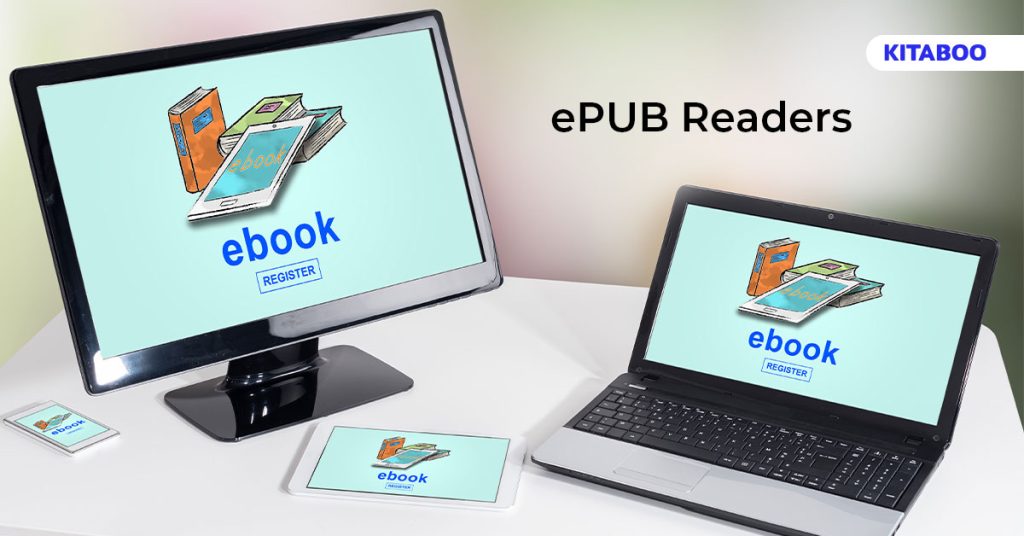
10 Best ePUB Readers for Android Users 2026
Summarize this blog with your favorite AI:
In today’s digitally inclined world of ePUB readers, ebook or electronic publication is one of the most popular file formats that is supported by a wide range of smartphones, tablets, and computers. The most interesting aspect of this format is that it offers support for more e-readers available in the market today than any other eBook file format.
If you’ve also been considering the move from physical books to eBooks, the first thing you’ll need to figure out is the best eBook app for the job. Depending on how you want your books to look on the screen, there are multiple options available in the market.
In the ever-expanding world of digital literature, ePUB has emerged as a popular format for e-books. If you’re an Android user looking for the best ePUB reader apps to enjoy your digital library, you’re in the right place.
In this article, we’ll explore the top 10 ePUB readers for Android in 2026.
Also Read: How to Convert Textbooks to Digital Content in Easy Steps
Top 10 ePUB readers For the Best Reading Experience -
1. KITABOO
KITABOO is an interactive eBook reader app that supports multiple formats, including ePUB.
Below are some of the features of the KITABOO eBook reader –
- Clean and intuitive interface.
- Allows you to download the eBooks and read them anytime on your devices with its offline reading feature.
- This application accepts most of the file formats, including ePUB, PDF, TEXT, PNG, MOBI, CBR, PRC, DOCX, and more.
- Features an autoplay option which allows you to open the book and read aloud page by page.
- The platform lets you make notes, highlight texts, bookmark pages, and much more.
Pros
- Compatible with other operating systems including iOS and Windows.
- Allows you to download and read books in offline or inflight mode.
- Supports video, audio, and images to offer an interactive reading experience to the readers.
Cons
- The process of signing up for the platform needs some help
2. Moon+ Reader
One of the better ePUB readers for Android users, Moon+ supports a wide range of eBook formats and provides a great reading experience with various functions and powerful controls.
The following are some of the features of Moon+
- OPDS (open publication distribution system) support that allows you to add your online libraries to the ePUB reader
- Excellent customization options including swipe gesture, bookmark, screen click, font size, and more
- Features a real page turning effect with customization options for color and speed
- Supports a wide variety of eBook formats, including ePUB, AZW3, PDF, CBR, MOBI, HTML, FB2, ZIP, PRC, CHM, CBZ, DOCX, and more
Pros
- Fully customizable and packs plenty of other features
- Available in over 40 languages
- Allows for backup to cloud via DropBox
Cons
- The platform is not available for any other platforms except Android
- The free version comes with too many ads
- Lacks features such as cross-device syncing
3. FB Reader
FB Reader is a well-known free eBook reader and makes an excellent choice for reading ePUB books on Android. The key highlight of the platform is that it is integrated with many popular dictionaries, including ColorDict, Fora Dictionary, and Dictan dictionary.
Below are some of the features of FB reader –
- Offers adjustable screen brightness and a great selection of day/night color schemes
- Simple and intuitive interface
- Features a self-owned eBook directory downloader that you can use for your favorite eBook
- Supports dictionary search and allows readers to synchronize books, reading positions, and bookmarks with a Google Drive based cloud service
Pros
- Supports various other formats such as DOC, HTML, AZW3, FB2, RTF, and TEXT
- Integrated with many external dictionaries
Cons
- Lack of native PDF support in the free version
Guide:
How to Automate PDF to ePub3 Conversion
4. Google Play Books
Google Play Books is a free eBook reader from Google that gives you access to a massive bookstore and also lets you upload your ePUB/PDF books from other sources to create your reading library.
Given below are some of the features of Google Play Books –
- Features a text-to-speech (TTS) engine that makes the app read books aloud
- Allows for notes to be synced with Google Drive and can then be shared with a group for easy collaboration
- Some other features include rapid skim mode, book rentals, and a quick bookmarks feature
Pros
- Supports multiple formats, including ePUB, PDF, and HTML
- Offers 3D page turning effect
- Boasts of a large bookstore with a huge selection of eBooks
Cons
- Managing books is a little tricky as there are no options like tags, folder, or series
5. Kobo Books
With over 5 million titles consisting of eBooks and audiobooks, Kobo is a popular ePUB reader for Android that offers various unique features.
- Allows you to easily add books from email, the web, or Dropbox
- Supports multiple languages
- Customization of the font size and style
- Features cross-platform syncing and availability of audiobooks
- Supports multiple formats, including ePUB, PDF, MOBI, PNG, BMP, TXT, JPEG, GIF, and more
Pros
- Allows you to buy more books online
- Supports various cloud storage services such as Dropbox
Cons
- Kobo devices are on the pricier side.

6. Lithium
Lithium is another popular ereader app for Android users with support of the ePUB file format. The key highlight of the app is automatic book detection and its ability to manage all your eBooks automatically.
The following are some of the key features of Lithium –
- Offers the option to choose between scrolling and page switching mode
- Allows for a variety of basic eBook operations such as highlighting and note-taking
- Features such as the ability to sync reading position, bookmarks, and highlights across different devices with cloud support
Pros
- The platform is built with a simple and elegant design
- Allows you to automatically detect and manage books and switch between pages and scrolling
Cons
- Offers support only for ePUB files
7. ReadEra
One of the most easy-to-use ePUB readers, ReadEra auto-detects your books and documents them on your device. Below are some of the features of ReadEra –
- Allows you to neatly organize and sort your books – authors and series-wise
- Adjustable font, size, line spacing, and boldness
- Features a multi-document mode that allows the reading of several books and documents simultaneously
Pros
- Supports multiple formats including ePUB, DOC, DOCX, PDF, RTF, Mobi, FB2, text, and CHM
- Automatic detection of eBooks and documents
Cons
- Lacks some of the important features such as highlighting
8. eboox
eboox is a simple and elegant eBook reader app for Android users that supports a wide range of eBook file formats such as EPUB, DOC, DOCX, FB2, MOBI, PRC, and more.
Given are some of the features of eboox –
- The platform offers a huge catalog of eBooks to choose from, along with the option to upload them in different file formats
- Simple and pleasant interface
- Various customization features to enhance your reading experience
- Offers support for various basic operations such as note-taking, bookmarks, and annotations
Pros
- Provides a dedicated night mode
- Cloud support for multi-device sync
- Customization settings to change the font, text size, brightness, and more
Cons
- Does not support PDF format
9. Cool Reader
A versatile eBook reader supporting various formats, including ePUB, MOBI, and more. It has an extensive set of customization options, such as font styles, line spacing, and background colors.
Pros
- Wide format support: Cool Reader supports various eBook formats, including ePUB, MOBI, TXT, RTF, HTML, and more. This makes it versatile and allows you to read books from different sources.
- Customization options: The app provides extensive customization settings, such as font styles, sizes, colors, line spacing, and background themes. Users can tailor the reading experience to their preferences.
- Text-to-speech: Cool Reader includes a text-to-speech feature, allowing you to have the text read out loud. This is useful for people with visual impairments or for multitasking while listening to the content.
Cons
- User interface: Some users find the user interface of Cool Reader to be a bit outdated or less visually appealing compared to some other ePUB reader apps.
- Learning curve: While the app is generally user-friendly, some users might find the extensive customization options a bit overwhelming at first.
- Limited cloud integration: Cool Reader might not have seamless integration with popular cloud services, which could be a downside for users who prefer to sync their eBooks across multiple devices.
10. Aldiko Book Reader
A popular ePUB reader with an intuitive interface and support for various formats, including ePUB and PDF. It provides features like bookmarks, annotations, night mode, and the ability to organize your library.
Pros
- Format support: Aldiko supports a wide range of eBook formats, including ePUB, PDF, and Adobe DRM encrypted eBooks. This makes it versatile and allows users to read books from different sources.
- User-friendly interface: The app provides an intuitive and easy-to-navigate interface, making it accessible to users of all ages and technical backgrounds.
- Customization options: Aldiko offers a good selection of customization settings, such as font styles, sizes, colors, margins, and line spacing. Users can tailor the reading experience to their preferences.
Cons
- Limited cloud integration: Aldiko’s cloud integration capabilities are not as extensive as some other ePUB readers. Users may need to rely on other methods to sync their eBooks across multiple devices.
- Free version limitations: The free version of Aldiko may have ads and some feature limitations, which could be removed by purchasing the premium version.
- Missing advanced features: While Aldiko provides a solid set of features, it may lack some of the advanced functionalities found in other premium ePUB reader apps.
11. Bluefire Reader
Bluefire Reader is a reliable ePUB reader with Adobe DRM support. It’s an excellent choice for users who purchase e-books from various online stores. The app also allows you to organize your e-book collection effectively.
To Wrap
eBook reader apps today have mostly replaced conventional printed books. Now all you need to do to read your favorite book on your Android smartphone or tablet is download apps and have a fun reading experience.
The above list has some of the best ePUB readers for Android that you can use to enjoy reading the best of eBooks in ePUB or any other eBook file format on the go.
Whether you’re a casual reader or a dedicated bookworm, you’ll find the perfect ePUB reader for your Android device in 2025.
Connect with us to start a conversation.
To know more, please write to us at contact@web-staging.kitaboo.com
Related Read:
- Best Apps to Read PDF Books on Android Devices
- 10 Advantages of eBooks Over Printed Books for Better Reading
- Online Education vs Traditional Education – Which One is Better?
- 5 Best Free Publishing Sites for Independent Publishing
- Trends in Education Technology
- eBook to Audiobook Converters
- What are Summative Assessments?
- ebook reader device
- Digital Notebook
- Digital Book Library
Discover how a mobile-first training platform can help your organization.
KITABOO is a cloud-based platform to create, deliver & track mobile-first interactive training content.


