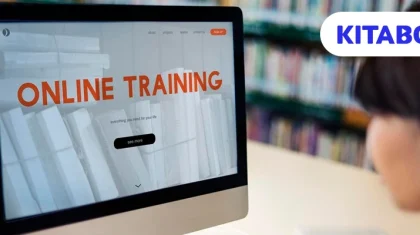DOCX to ePUB in a Flash! Free Converter & Tips
In this digital age, the growing demand for electronic books is normal. Modern readers are more inclined towards devices and books that are available at their fingertips.
To fulfill the thriving need of 21st-century eBook readers, book creators and publishers have to be mindful while selecting the file format of their digital content. Though Microsoft Word’s DOCX format is a universal choice for documents, it is primarily designed for print layout and, thus, lacks the flexibility needed for digital content.
ePub or Electronic Publication format is highly recommended for creating digital books for multiple reasons, like compatibility across diverse devices and platforms, support for reflowable text layout, and easy download and sharing of eBooks.
Publishers can easily convert their documents from DOCX format to ePub and extend their reach to a wider audience. This blog discusses the top free DOCX to ePub converter software that will make the ePub conversion process a breeze! Also, it will provide valuable tips for choosing the best ePub converter tool based on your needs.
Table of Contents:
I. Top 5 Free DOCX to ePub Converter Software
II. Tips to Choose the Best DOCX to ePub Converter
- Device Compatibility
- Customization Options
- Speed and Efficiency
- User-Friendly Interface
- Security and Privacy
III. Conclusion
Top Free DOCX to ePub Converter Software
Converting a document into ePub format is no longer an unachievable task. With so many free conversion tools available online, you can convert your DOCX files to highly responsive ePub formats.
Following are some of the top free DOCX to ePub converter software that’ll make your conversion process hassle-free.
KITABOO
KITABOO is a versatile eBook creation software that is used by most publishers, authors, and distributors to create, publish, and distribute eBooks. This digital publishing platform serves several online publishing needs efficiently.
Its intuitive interface helps users to convert their DOCX files to ePub format in no time. During the conversion process, it allows users to retain the original format of the documents and ensures the creation of highly responsive and professional-looking ePub files.
Features
- KITABOO offers several customization options, like adjusting font styles, margins, and more. These help users match the final output to their imagination.
- Its multi-device and platform compatibility allows users to proceed with the ePub conversion process using any device or platform.
- KITABOO extends an array of interactive elements, such as audio, videos, read-aloud features, animation, and more. Publishers can thus enhance their eBooks and ensure an enhanced learning experience.
It is integrated with cloud storage platforms and enables smooth access to files.
Calibre
Calibre is feature-loaded ebook management software and the most preferred tool for converting Word to ePub quickly. It supports several formatting options from DOCX to ePub.
Users can leverage its diverse customization features, such as fonts, layouts, metadata, and more, to create responsive and interactive eBooks. Regardless of any modifications made to the file, the tool ensures accurate conversion by maintaining the original quality of the document.
Features
- Enables users to convert batches of DOCX files to ePub at one go, thus saving time and effort.
- The tool offers a user-friendly, intuitive platform that makes the ePub conversion process simple and quick for beginners.
The metadata editing option allows users to edit the title, author name, and cover image so that the ePub files are accurately cataloged and organized.
Convertio
Convertio is a universal file conversion tool that supports diverse formatting options, including DOCX to ePub. It is a user-friendly platform that provides seamless free file conversions in no time.
Through its cloud-based platform, users can access the application on multiple devices. Thus, with such convenience and quality output, Convertio is an ideal ePub converter tool for most users.
Features
- The drag-and-drop interface makes the DOCX to ePub conversion process quick and effortless.
- The tool can be easily accessible on any device through a sound Internet connection.
- Its cloud-based conversion platform enables quick and secure DOCX to ePub conversion and allows users to upload files from different sources like cloud storage platforms.
FreeFileConvert
Another free online file conversion tool is FreeFileConvert. This tool effortlessly converts DOCX to ePub files. Users can also upload their documents and convert them to ePub format without even installing the software.
Its batch conversion feature allows users to convert several files together in one step, saving them a lot of time and effort.
Features
- It has a simple and intuitive interface and can be accessed by anyone, beginners as well.
- The platform ensures safe and reliable ePub conversion processes to protect user information through encryption protocols.
- It supports different file formats like documents, images, audio, and more.
- Users can convert multiple files together at one go through batch conversion features.
Online Converter
Online Converter is a trusted online tool for DOCX to ePub conversion. Its simple and intuitive interface offers a seamless and convenient conversion experience. Users can directly upload their documents from their devices or cloud storage platforms and complete the conversion process in just a few clicks.
Though users can format the texts, images, and hyperlinks during the process, it will not ruin the quality of the actual document. In addition, Online Converter allows file compression and image optimization to improve the conversion experience as a whole.
Features
- The platform has a user-friendly interface that converts ePub files in a smooth and easy manner.
- It is a web-based tool and eliminates the need for any software installation.
- Output settings can be customized like metadata or image compressions.
It operates in a quick and trusted manner through optimized servers and manages file conversion requests effectively.
Tips to Choose the Best DOCX to ePub Converter
While selecting the ideal DOCX to ePub converter tool, users should ensure multiple things. Following are a few tips that will help you choose the best ePub conversion tool easily:
Device Compatibility
While choosing the converter tool, ensure it is compatible with both DOCX and ePub file formats. It should also be compatible with different devices and operating systems.
Customization Options
Customization options improve the quality of your ePub files and offer them a personalized touch. Therefore, select an ePub conversion tool that helps to customize the fonts, styles, metadata, and more.
Speed and Efficiency
The speed and efficiency of the ePub conversion tool are important aspects to consider. It would help in quick and smooth ePub file conversion for large files and batch conversions as well.
User-Friendly Interface
A DOCX to ePub conversion tool must have a simple and user-friendly interface. This would help all users, even beginners, convert ePubs easily.
Security and Privacy
Online platforms are vulnerable to data privacy. Hence, choose a conversion tool that offers optimum data security and prioritizes user privacy.
Conclusion
To sum up, ePub is a popular file format used across the publishing industry for digital books. eBooks offer dynamic and interactive content and to create such revolutionary eBooks, ePubs are ideal.
So, if you want to convert your DOCX file into ePub format and create a mark in the publishing world, go through the above-mentioned free DOCX to ePub converter tools to make an informed choice.
Study their specific features and decide which tool would align with your eBook creation goals. Also, consider the tips to choose the best ePub conversion tool to enjoy the maximum benefits.
Are you an author, publisher, or educator looking for a state-of-the-art publishing platform for creating, publishing, or distributing eBooks? You can consider KITABOO.
Fulfill your eBook creation dreams by leveraging KITABOO’s cutting-edge technology, user-friendly interface, AI-powered features, and much more. For more details, connect with us now at contact@kitaboo.com!
Discover how a mobile-first training platform can help your organization.
Kitaboo is a cloud-based platform to create, deliver & track mobile-first interactive training content.