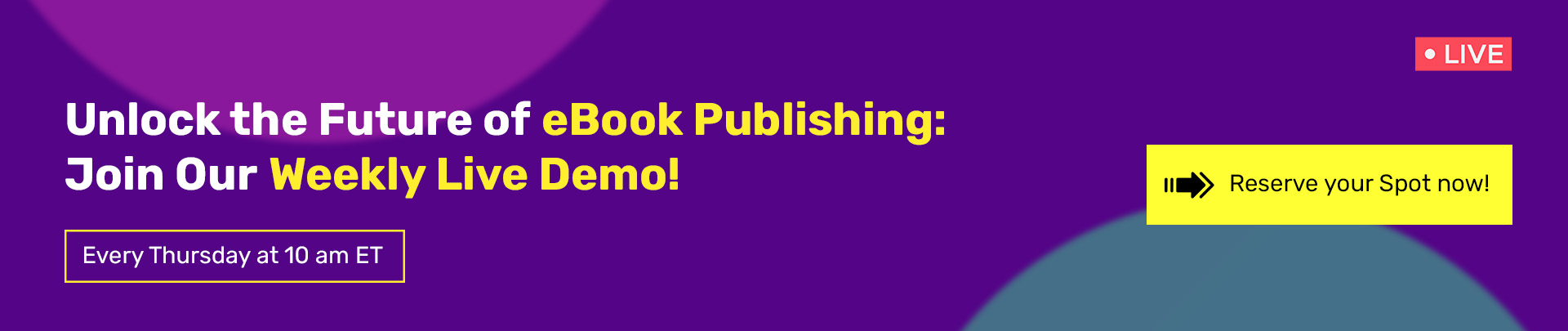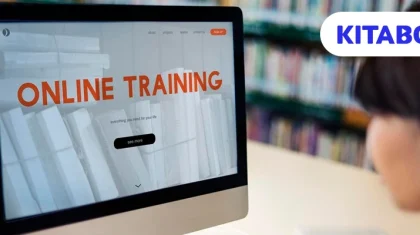Convert PDF to EPUB Instantly – Online & Free
As the popularity of eBooks continues to soar, there’s an increasing demand from customers for enhanced features. However, relying solely on the PDF format as a foundation makes it challenging to deliver truly immersive reading experiences. Consequently, the necessity of converting PDFs to ePUB arises.
Fortunately, online converters have emerged as a valuable resource for individuals seeking swift and efficient document transformations into high-quality eBooks. These tools offer a convenient means to save both time and resources, all while ensuring exceptional results in the conversion process.
In this post, we’ll explore the essence of online converters and elucidate their advantages. Furthermore, we’ll also explore best practices to optimize the quality of your converted eBooks to help you maximize reader engagement and satisfaction. Let’s start!
Table of Contents:
I. What Are Online Converters?
II. Advantages of Online PDF to EPUB Conversion
- Convenience
- No Installation Is Required
- Quick and Smooth
- User-Friendly
- Cost-Effective
- Platform Agnostic
III. Best Practices for PDF to EPUB Conversion
- Maintain Quality
- Optimize PDF Formatting
- Choose The Right Tool
- Review Properly
- Conduct Proper Inspections
- Make Corrections
IV. Final Words
What Are Online Converters?
Online converters represent web-based tools designed to effortlessly transform PDF files into ePUB format. These utilities are typically accessible free of charge, although some may impose nominal fees per conversion or require subscription plans for access to advanced features.
Renowned for their swiftness and convenience, online converters offer an instant remedy for those in need of immediate PDF to ePUB file conversions. Thanks to their internet-based nature, users can seamlessly access these tools from any device. This ensures unparalleled accessibility throughout the conversion process and improves efficiency.
Advantages of Online PDF to EPUB Conversion
Using online converters for PDF to ePUB conversions provides more than one benefit to publishers or individual users:
1. Convenience
The first advantage is that online converters are easily accessible over the internet.
All you need is a device that has your PDF file on it and the internet to access the tool and begin the conversion process. There is no restriction on the timelines of access as well, which means you can convert your files whenever the need arises.
2. No Installation Is Required
3. Quick and Smooth
Online converters are usually fully automatic and do not require you to provide many inputs in order to complete the process. This means that once you upload the file, the only next step you would need to do is download the converted file. The entire process is smooth as long as the internet connection is stable.
4. User-Friendly
Online conversion tools do not require you to learn how to use their features. Their controls are straightforward and the operation is simple. Some tools may provide customization settings, like selecting more than one file or more than one output format. The interface doesn’t offer any surprises.
5. Cost-Effective
Numerous online converters offer free-of-charge services while still delivering quality conversions. This makes them a highly cost-effective alternative to opting for conversion services or software downloads. However, it’s worth noting that for high-volume conversions, online converters may have limitations.
6. Platform Agnostic
Online converters can be accessed from any device that runs the Internet, as opposed to downloading any software that is only available on one device. You do not need to transfer files between devices to convert them. This not only saves time but also eliminates the hassle of compatibility issues between different operating systems or devices.
Best Practices for PDF to EPUB Conversion
To get the best possible quality of conversions, you can follow the best practices discussed below:
1. Maintain Quality
Always ensure that the PDFs you want to convert are high quality. The text and images should be clean, and the file should be well-structured. This will help you ensure that there are minimal formatting issues with the output file.
2. Optimize PDF Formatting
Prior to converting a PDF file into an ePUB, optimize the format and structure of the content inside. This includes ensuring that there is consistency in the fonts, styles, layout, and other aspects throughout the document. This will drastically reduce your work post-conversion by preserving the original formats to a large extent.
3. Choose The Right Tool
From the thousands of online converters available, you should choose the one that offers reliable conversion. It should also support reflowable text, image handling, embedded fonts, and other modern ePUB features that improve your readers’ reading experience.
4. Review Properly
Before finalizing the conversion, it’s crucial to conduct a comprehensive review to ensure that all formatting and settings align with your preferences. Pay attention to the finer details, like image compression ratios, metadata preservation, and font embedding, to ensure everything runs smoothly.
5. Conduct Proper Inspections
Always inspect the converted files thoroughly after you download them. It is possible for a few errors to show up, even though they are benign. For example, look for text misalignments, missing elements or values in tables, formatting errors, etc. You can use an ePUB reader to do it.
6. Make Corrections
If errors appear in the converted file, you may need to make corrections manually using specialized ePUB editing software or digital textbook platforms such as KITABOO. With these resources, you have the capability to apply any necessary changes to the final file before proceeding with publication. This step ensures that your ePUB maintains its intended quality and accuracy, providing readers with an optimal reading experience.
Final Words
Thanks to online converters, PDF to ePUB conversion has become remarkably simple. The process now entails just three straightforward steps: upload your PDF files, adjust preferences as needed, and download the converted file.
Digital textbook platforms like KITABOO provide multiple conversion features that further enhance this process. From multi-format conversions to robust security measures, customizable options, and integrated editing tools, this platform streamlines the conversion journey with added convenience.
Contact us for more information!
Discover how a mobile-first training platform can help your organization.
Kitaboo is a cloud-based platform to create, deliver & track mobile-first interactive training content.