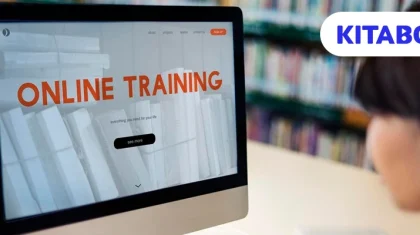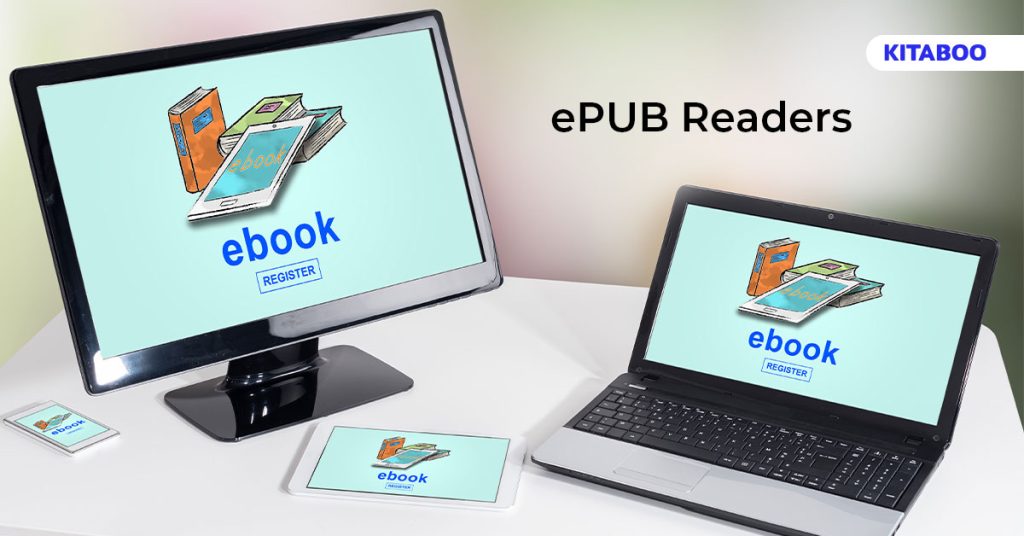
10 Best ePUB Readers for Android, Mac and Windows Devices (2024)
In the era of digitization, books have not just endured the fierce competition from visual entertainment mediums but successfully maintained dominance over them, proving wrong the critics who predicted their demise years ago with the arrival of the internet. Books are accessible now more than ever, thanks to digitization.
Although eReaders continue to offer the finest reading experience, these are not for those bookworms who aren’t keen on shelling out large sums on reading devices.
The good news is that eBooks are not restricted to eReaders. You may enjoy your favorite books virtually on your computer, laptop, or smartphone.
How do you do that, you ask? Through a widely compatible eBook format readable on almost any mainstream digital device. We’re talking about ePUB or Electronic Publication, the most extensively used eBook format ruling the realm of digital reading.
If the ton of options across ePUB reading software intimidate you, and you are struggling to find the best ePUB reader, here’s a list of the most sought-after ePUB readers for iOS, Android, and Windows devices –
KITABOO
An interactive eBook reader, KITABOO presents a modern interface with a striking appearance that effortlessly combines videos, audio, image banks, and a host of interactive elements for an enthralling eReading experience.
It offers support for annotations, full-screen mode, text translation, offline reading, and search options, among other valuable features.
Accessible on all iOS, Android, and Windows devices, KITABOO incorporates interactive elements facilitating collaboration and sharing of learning resources between learners and instructors. It also converts PDF documents into various eBook-friendly formats, including ePUB and MOBI amongst others.
Additional Features Offered by KITABOO –
- Reading Progress Tracking – One feature that lets consumers monitor their progress within an eBook is Reading Progress Tracking. This can contain information like how much of the book has been read, the last page that has been viewed, or the total time spent reading. Users who want to pause and resume reading will find this feature useful as it allows them to pick up where they left off without losing track of their reading progress.
- Open Source Epub – ePUB readers created on open-source platforms are referred to as Open Source Epubs. Open source refers to a software where users are able to view, alter, and distribute the source code without restriction. Open-source methodology promotes community involvement, openness, and the creation of a wide range of features. Users can take advantage of an ePUB reader that is always changing and getting better thanks to contributions from developers all over the world.
- User-Friendly Interface – An ePUB reader with a user-friendly interface is made to be simple to use and intuitive for people to explore. It has simple controls, readily available settings, and uncomplicated menus that improve the reading experience as a whole. For readers who might not be tech-savvy, a user-friendly interface is especially helpful because it makes sure they can easily explore the ePUB reader’s capabilities and settings without running into needless complications.
- Text Speech – One feature that reads written text aloud is called Text Speech. This feature in the context of ePUB readers enables users to read the eBook’s content visually instead of hearing it. For those who prefer to consume content audibly or who have visual impairments, text speech is especially helpful. It enhances the reading experience by bringing flexibility and accessibility.
Calibre
A large community of developers and testers support Calibre. Being a free, open-source, popular platform makes Calibre one of the best ePUB readers to date, which essentially created the groundwork for more sophisticated technologies. This eBook manager allows you to effortlessly access an assortment of digital books enabling its user to curate a diverse digital library.
With a simple, user-friendly interface to offer, Calibre presents multiple features and options to personalize one’s reading experience according to individual preference. These include the ability to add bookmarks and notes and modifying the eBook format by altering the page margins and book style amongst others.
A built-in browser allows users to download, share, read and convert eBooks into various file formats from within the application.
Sumatra PDF Reader
A very basic tool, Sumatra features a practical design that may appear amateurish at first. However, appearances can be deceptive, and it is this very minimalistic and sleek look that accounts for a remarkably lightweight tool delivering an incredibly smooth performance.
It allows users to effortlessly view and organize a comprehensive gallery of ePUB files while additionally enabling them to process, manage and open several other reading files, such as PDF, Mobi, CBZ, and CBR, to mention a few. Bookmarking, automatic text resizing, tab support, and background color change are a few of the abundant features offered by this efficient and lightweight ePUB reader.
The fact that it can open huge ePUB files with proper indentation without a hitch is commendable.
Freda
For Windows and Android devices, Freda is a free eBook reader that offers smooth integration with the cloud and compatibility with other eBook readers of its nature, such as Calibre and Smashwords, allowing users to access their libraries on the software.
Despite functioning incredibly well with all Windows devices, this software operates on the latest Android versions.
Freda’s attractive, user-friendly interface allows users to utilize theming options such as interchangeable fonts and colors to customize its appearance to suit their preferences. A feature that adds significant value is its ability to smoothly integrate with OneDrive and DropBox enabling users to download and create backups of books saved in their library.
With free access to over 50,000 public domain classic works via online libraries like Gutenberg and Feedbooks, Freda supports HTML, Mobi, FB2, and TXT formats apart from ePUB.
Icecream eBook Reader
Built specifically for Windows devices, Icecream is a free ePUB reader that supports a wide range of file formats, including Mobi, CBR, and FB2 besides ePUB.
Organizing a digital library immaculately is a piece of cake with this tool, thanks to its incredibly clear navigation and simple user interface. The software tracks users’ reading progress and enables them to resume reading by automatically saving where they left off.
Neat Reader
Available on all windows, iOS, and Android devices, the Neat Reader provides support for almost every ePUB 2 and ePUB 3 standard out there.
Featuring a clean, sophisticated user interface and offering easy navigation, this ePUB reader lives up to its name. The annotation features allow you to make keynotes and pages you intend to return to may be bookmarked.
Similar to a majority of ePUB readers, Neat Reader is free of cost. However, upgrading to a paid plan can fetch you premium benefits such as an ad-free reading experience, access to up to 10 GB of cloud storage, improved customization settings, and an unlimited number of linked devices.
BookViser
The well-known eBook reader BookViser brings forth an online platform allowing users to read eBooks on several devices, including desktops and smartphones. With more than 5 million titles to explore and pick from, BookViser offers a sizable collection catering to the requirements of various readers.
A typical built-in dictionary assists in quickly deciphering unfamiliar phrases, whereas switching on the night mode reduces strain on the eyes. Syncing reading across multiple devices while retaining progress coupled with bookmarking and modifying the line spacing, font, and text size assist in achieving a fully individualized reading mode.
The app may read ePUB as well as pdf files, along with creating a vast library of digital books on your device for an ultimate reading experience.
Adobe Digital Editions
One of the most prominent eReader applications, particularly for the ePUB file type is Adobe Digital Editions. This platform presents a rich reading experience to users by featuring multilingual support, dynamic image resizing with enhanced image rendering, and right-to-left reading.
By seamlessly synchronizing them under one roof, Adobe Digital Editions attempts to maximize the reading experience on various digital platforms.
All books purchased or downloaded by you are grouped in one place by default for you to locate them effortlessly, allowing users to curate custom bookshelves organized by title, author, or publisher. The program enables offline reading while users may look up keywords across various books and jump between pages with the link offered using the full-text search feature.
The option to rent eBooks through online libraries, the ability to read multiple formats, including ePUB3 and PDF, and hassle-free relocation of eBooks from one device to another are some features that stand out.
FBReader
Accessible and functional on practically every operating system, FBReader runs at an unmatched speed, particularly on Android devices, establishing itself as one of the best ePUB readers available for Android currently. It promises a seamless, incredibly customizable interface with preset features for an enhanced reading experience.
FBReader supports numerous file formats including ePUB, B2, MOBI, RBF, and HTML, to name a few, and allows users to annotate texts and add bookmarks.
Additionally, the app offers Google Drive cloud access enabling users to sync their books, bookmarks, and reading progress across all devices for uncomplicated access to them.
It extends free access to a plethora of globally renowned books in the public domain across various genres enabling users to custom-build a digital library.
Nook
Originating from Barnes & Noble, the giant, renowned bookseller, Nook is one of the best ePUB readers for Windows. With an expansive book collection spanning a variety of genres, it also offers a built-in store to purchase eBooks.
Works of fiction, self-help books, news articles, and magazines are just a few of the multitude of eBooks available through Nook.
Not only does it exhibit strong ePUB compatibility, but it also supports other eBook format variants like pdf. Other noteworthy features include the search option, the ability to personalize your reading experience by highlighting text, customizing the theme and fonts, and online sync across devices.
The Bottom Line
With avid readers transitioning to digital mediums owing to the modern interface and flexibility they offer, eBooks have achieved incredible popularity over the past decade. To be part of this digital publishing trend, one must choose an ePUB reader that provides quick functionality and easy accessibility across multiple devices & platforms. We suggest exploring KITABOO.
Contact our expert team now and get started!
To know more, write to us at contact@kitaboo.com
Suggested Reads:
- How to Measure Training Effectiveness and Impact
- eBook Or Printed Book | Which one is Better for Reading?
- Top 10 Corporate Training & Development Trends
- Impact and Role of Technology in the Workplace
- How to Open and Convert ePub Files?
- Best Apps to Read PDF Books on Android Devices
- Curriculum Development
- Gamification in Educational Content
- Copyright educational content
Discover how a mobile-first training platform can help your organization.
Kitaboo is a cloud-based platform to create, deliver & track mobile-first interactive training content.