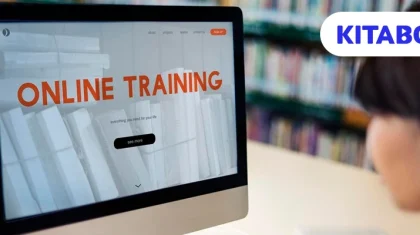5 Best Software for Book to eBook Conversion (2024)
As an increasing number of businesses move online, traditional publishers are also taking to the Internet to promote and sell their books and extend their audience reach. In this digitalized world, physical books still retain their charm. And while publishers will keep benefiting from a loyal clientele that loves paperbacks, they also have a new audience of tech-savvy readers who prefer to read eBooks on digital devices. It makes increased business sense for publishers to digitize their library of books using eBook conversion tools and tap this additional source of revenue.
Also Read: 9-Point Guide for Switching to ePublishing from Traditional Books
4 Benefits of Converting Books to eBooks
As a digital publisher, you can achieve the following benefits by converting your physical books to eBooks:
Increased Revenue
With eBooks, you can extend your reach to a wider audience. As eBooks are available on eStores, users can easily purchase and download them onto their devices. Just as eCommerce businesses thrive on the comfortability and convenience factor, where users can order anything from anywhere, publishers can also enable readers to buy digital books online.
Data Protection
When you store the soft copies of your eBooks in text or PDF formats on your local drives, there’s a risk of data loss in case of a system crash. On the other hand, an ebook conversion software will store your data on the cloud after converting your files into the format of your choice.
Also Read: 7 Best eBook Converters for Bulk Conversion
Saves Cost
When you have an eBook, you can create as many copies as you want at no or minimal additional costs. Compare that to a physical book that needs to be printed for additional copies and stored in ideal warehouse conditions. Also, add to that the transportation and other ancillary costs. So, the cost of production of eBooks is significantly lower than printing additional copies of a hardcover book.
Increased User Engagement
An eBook conversion software can include a host of tools that significantly transforms your physical copy into an interactive one. To illustrate with an example, you may be catering to a young audience, say, children. You can imagine how immersed they will be if you bring alive the stories with features such as videos, animations, and graphics, thereby leading to increased user engagement.
Now that we have mentioned the benefits of eBook conversion, let us look at some of the tools that can help you digitize your books with ease.
Also Read: 10 Best eBook creation software
5 Best Softwares for Book to eBook Conversion
1. KITABOO
KITABOO is a cloud-based eBook publishing platform that allows you to create interactive multimedia-rich & mobile-friendly digital content. The cloud-based technology helps you securely publish and distribute eBooks on all mobile platforms and devices with powerful analytics and user insights. This eBook conversion software converts PDF documents into ePub3 and Mobi/KF8 eBooks.
Related Read: MOBI to ePub Conversion Made Easy with These 7 Converters
The platform lets you enrich the content with read-aloud features, and add internal and external hyperlinks, and audio and video files. KITABOO also supports HTML5 interactivity and games. With this platform, you can make your eBooks available on Android, iOS, and Windows operating systems, and also all major readers, including Adobe Digital Editions, Apple iBooks, Amazon Kindle, Google Play Books, Kobo, Readium-based custom eBook readers, and ePub, js-based custom eBook readers.
2. Icecream PDF Converter
You can use this eBook converter software if you want your eBook in PDF format. PDF is a versatile format that can include texts, images, and bookmarks. This tool can handle various types of conversions such as Word to PDF, ePub to PDF, and JPG to PDF. The Icecream PDF converter also functions as a PDF reader and supports password-protected files.
Also Read: How to Identify the Best eBook Conversion Services
3. Online Convert
This eBook conversion tool supports eBook formats such as ePub, AZW, MOBI, LIT, PDF, LRF, TCR, PDB, and FB2. It also includes other interesting features such as audio, video, and image converter, document converter, and more. In the free account, you can convert up to 20 files per conversion but on signing up, you can convert 200 files per conversion. Also, signed-up users enjoy greater benefits with high-speed eBook conversion than free users.
4. Epubor Ultimate
One of the most commonly used eBook converters for Windows PC, Epubor Ultimate offers an interesting range of features. Using this eBook conversion software, you can convert your books into the preferred format such as EPub, PDF, Mobi, HTML, TXT, AZW, AZW1, AZW3, and AZW4.
Also Read: Top 8 eBook Creation Software for Windows
5. Hamster Free eBook Converter
This eBook conversion software is quite easy to use. You need to download the software first, upload the files to convert, select the device on which the eBooks will be accessed, and then press the convert button. The software supports many formats to convert, including FB2, TXT, HTML5, PDF, LIT, LRF, PDB, and more. The eBooks can be accessed on various readers, including Kobo, Sony, Kindle, iRiver, iPad, and Nook.
Guide:
How to Automate PDF to ePub3 Conversion
Conclusion
Most publishers are adopting digital publishing as a means to expand their reach, achieve cost-efficiencies and add to their revenues. As a publisher, you would have a whole lot of books to convert to online formats. There are several eBook conversion software that can help you with the process. Some of them are free to use but come with the caveat that you can convert only a limited number of files. And then there are others that limit the choice of the tools and features available in the free service. With paid eBook conversion tools, you can access a complete range of interactive tools to create and distribute your eBooks on several platforms and use professional services to design the eBooks.
With all factors in mind, consider wisely because, in the end, it is a high-quality interactive eBook that will engage your readers and help you build a loyal customer base.
Contact our expert team now and get started!
To know more, please write to us at contact@kitaboo.com
Suggested Reads:
Discover how a mobile-first training platform can help your organization.
Kitaboo is a cloud-based platform to create, deliver & track mobile-first interactive training content.