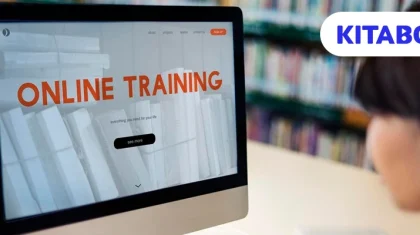How to Create Engaging School eBooks in 7 Steps
What’s the similarity between a seventy-year-old grandma and her four-year-old grandchild?
They both are learning to operate a smartphone! It’s quite a cute visual actually, both, over half a century apart, learning to do the same activity.
If you tell grandma that this is what is being used in schools today instead of chalk and whiteboard, she’d probably think you’re joking.
Because she’s not aware of the fact that paperback textbooks have made way for eBooks in the recent years. In fact, parents have gone one step ahead and are now buying digital play books for their toddlers! Starting at such a young age sure helps in getting them acclimatized to the ways of digital learning.
But playbooks apart, how do publishers create proper educational eBooks for students?
For students who start using digital books at a young age, keeping them interested in plain text becomes a daunting task. So, publishers and educators have to find interesting ways to keep the school eBooks engaging and contextually relevant at the same time.
Best Ways to Create School eBooks That are Engaging and Fun -
1. Focus on The Layout
Designing a school eBook is a tricky task. The eBook should be entertaining such that it appeals to the learners, and at the same time it must be relevant and informational. A school eBook will have a lot of text, diagrams, charts, images etc., depending on the subject.
So once the content has been laid out, publishers must decide the layout of the eBook. If it’s text-heavy, then it has to be reflowable for reading convenience, and if it has a lot of images, then you must go for a fixed layout, lest the images get distorted.
2. Adopt a Clutter-free Formatting Style
Do you like to read content on a page that is too cluttered with information and widgets? No, right? Students are no different. A page that is filled with content will take the reader’s mind off learning. It’s just not pleasant to look at.
Therefore, design the pages in a way that is easy to read and easy to navigate; we don’t want students going back and forth trying to find the navigation tools. The colors, the borders, the text alignment, widgets if any, should be placed in a manner that doesn’t hinder the reading experience.
3. Add Interactive Elements for Engagement
An eBook is incomplete without interactive elements. Provide features like text highlighting, page curl, pen tool, read aloud, sticky notes, bookmarks, search tool etc., for students to make notes and references while studying.
You can also make the learning content more interactive by using click and reveal, drag and drop, labeling and other such features. These features allow students to interact with the content, and thus stay engaged while learning.
Guide:
Know-How to Create an Interactive eBook
4. Add Videos for Better Retention
Video based training models are increasingly gaining traction as they are considered to be very helpful in remembering information. You would find that a lot of online lessons and courses are video-based learning materials.
Hence, it’s a good idea to incorporate videos into your eBooks. It could be an instructional video, a demo-video or an animated one that would help in explaining concepts in a simple yet effective manner.
5. Add Simulations for a Virtual Learning Experience
To further engage school students into the learning process, use simulation programs. Simulations allow students to test a theory in a virtual environment. Simulations are a great way to improve the quick thinking, critical thinking, logical reasoning and problem-solving skills of students.
The activities could be time-based where they have to finish the task within the stipulated time. Using simulation-based experiments wherever applicable in the eBook, teachers can develop the aforementioned skills in students, helping them in their overall development.
6. Finally, Add Assessments for Evaluation
Adding assessments is a must when designing eBooks for students. That’s how teachers will be able to evaluate the effectiveness of the learning program. There are various assessment techniques that you can create and incorporate in the eBook module. MCQs, fill in the blanks, brief answers etc., are some of the evaluation techniques that can be used.
7. Include Analytics for Review
Analytics tools will give the teachers a detailed report of the student’s engagement level with the course material. It can give information on the number of students who read the chapter, the total time spent on each chapter etc. This data can be used to determine the learning pattern of each student.
The analytics report can also be utilized to determine if a student needs help with a particular topic. If needed, teachers can update or redesign the course content to suit the learning needs of the students.
Before you start with eBook creation, you must consider the tool that you want to use for the task. If you try searching online, you’ll find a number of software tools that offer similar services.
You can either go for one which gives you the freedom to operate the tool yourself so that you can design the eBook the way you want, or you can go for a ebook conversion service provider who will create a compelling and engaging eBook for you, as per your specific needs and requirements.
Outsourcing the eBook creation to a company has the following benefits:
- You receive a white label product with your branding
- You do not have to work around the design elements and artwork, the experts will know best
- Multilingual conversion services – allowing you to localize the textbook content for different regions
- Your content will be optimized for use on different devices and platforms
- All your specifications will be met
Conclusion:
Creating an eBook is not that tedious a task as it seems if you know what you want and if you have the right tools. Like we mentioned above, you’ve got two choices- either do it yourself or outsource it to the right vendor. School eBooks need to be done right as it needs to be able to hold the attention of the learners and provide valuable learning inputs.
By using the right format and enriching the eBook with interactive elements, you can aim to create a book that is engaging and informative, and which suits the needs of the tech-savvy generation.
Related:
Discover how a mobile-first training platform can help your organization.
Kitaboo is a cloud-based platform to create, deliver & track mobile-first interactive training content.