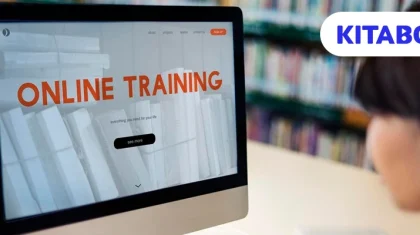9 Tips to Make an Effective Corporate Training Video
Organizations are looking for ways to make their corporate training programs more compelling and engaging. Presenting employees with a standard PDF course material is a sure way to bore them out. More and more organizations are now trying to incorporate videos into their training program because moving visuals communicate better than stagnant texts.
Corporate training videos definitely sound like an effective way to capture the interest of employees and keep them engaged with the training program. However, creating an effective video is something that many organizations take for granted. One has to put in time and effort to create a meaningful and productive training video. Consider this as an investment because these videos will eventually help the employees to learn faster and deliver better output.
74% of online traffic in 2017 was video content. This shows that people today are much more inclined towards watching videos than reading content. With so many engaging and interesting videos out there, you could at least offer a video that is half as interesting as the ones available online. Just because it is a corporate video, it doesn’t have to be boring.
Here are the 9 best Tips to Make an Effective Corporate Training Video:
Define Your Objectives & Audience
Identify your purpose. What is it that you want your employees to learn or accomplish towards the end of the training? Videos can be used for any kind of training, e.g. skill development, orientation, communication development etc. Once you have identified the end goal of the training, you need to identify the audience who is going to take the training. Today’s workforce consists of a mix of millennials and people of the older generation. Both have different skill sets and different levels of exposure. So, you must also keep in mind your target audience before creating a training video.
Type of Video – Techniques & Treatment
A training video should not be a compilation of PowerPoint slides, nor should it be full of bullet points. Decide how you are going to communicate with your audience. There are different types of videos that you can create – a talking head (will have a person talking on the screen), animation (they are fun and entertaining), screen cast (screen recordings), interactive videos (will ask the user to choose an option to proceed), whiteboard animations etc. You can incorporate multiple techniques into one video to make it more compelling.
Storyline – Keep it Engaging
Just like a good movie requires a good script, your corporate training video must also have a very strong script. Brainstorm and come up with creative ideas to demonstrate concepts in an effective manner. A good script will keep your audience interested in the video and will effectively convey the message. Make the intro of the video interesting, because people judge the video based on the first few seconds. That’s a crucial time frame to capture their interest. Once captured, you need to maintain it.
Video length – Keep it Short
The training video should be short. No one enjoys watching lengthy training videos. Break it into small modules and create short videos. A bite sized video is easy to watch and easier to retain. If you have a lot of topics to cover, it’s better to divide it into parts and make a video series. Although this process is time consuming, but it’s more helpful for the employees to retain information.
Narrator’s Voice and Accent
If you are using a talking head or a narrator for your video, ensure that their language and diction is easy to understand. The narrator must have an engaging tone to keep the audience captivated. A monotonous speaker will most likely put the employees to sleep. But make sure they don’t go overboard with their excitement, it would put off the viewers. The speaker must rehearse their script well to avoid using fillers in their statements. They must sound prepared and use voice modulations to emphasize certain points. One can also include a bit of humor to keep the employees interested in the video.
Audio Quality – Loud & Clear
The quality of audio should be really good. It won’t do good if your employees can’t understand what the narrator is saying. Ensure that a good mic is used which cancels out the background noise. Practice speaking into the mic before actually recording the video.
Video Quality – Use the Right Resources
Try to incorporate compelling visuals in your training video. If you do not wish to hire professionals to act or to create graphics for your video, you could choose from the stock available online. There are video templates with high quality graphics for different use cases, e.g. advertising, training, promotions, explainers etc. You can just add your content to these templates. This eliminates the need for shooting equipment and other production requirements and is also considerably cheaper.
Go Easy on Fonts & Colors
Keep the font simple and use colors which are easy on the eyes. Do not use a lot of colors as it might end up making the video look ugly. If you are using music in the background, make sure it is not very distracting. You want your employees to focus on the content, and not drift away with the music.
Use Professionals for Better Results
Not everyone with a DSLR is a photographer; similarly, not everyone with a video shooting device is a videographer. If you do not have professionals in your organization to do the job, it’s better to hire someone to create a high-quality training video. They will help you in creating a good training video and will also take care of the post-production works such as inserting transitions, cutting scenes, editing etc.
Corporate training videos are something which people would be referring to for years, hence it should be a well-crafted and well-produced video. It is also a matter of your company’s reputation. A good quality video shows that you have taken the effort of putting together a resourceful and effective training video for your employees. Whereas a dull and boring video shows that you don’t care as much.
The purpose of a training video is to inform and teach the employees. Incorporating the video with certain fun elements like animation and humor not only retains the attention of the employees, it also helps them understand the concepts better. After all, the ultimate aim of a corporate training video is to make the employees proficient and productive in performing their tasks.
Want to save this article for further reference?
Download this simple Guide on How To Create Great Video Training Content
Discover how a mobile-first training platform can help your organization.
Kitaboo is a cloud-based platform to create, deliver & track mobile-first interactive training content.